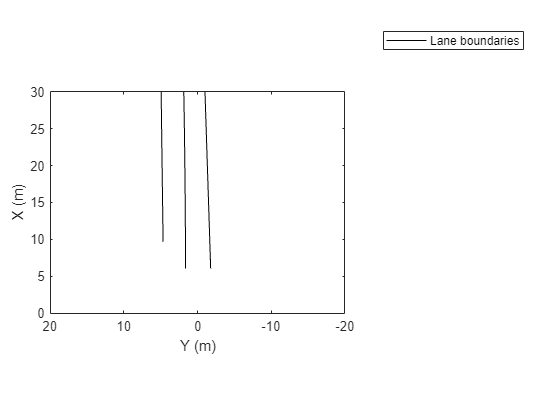detect
Syntax
Description
Detect Lane Boundaries in Image Coordinate System
lanePoints = detect(detector,I)I, using a
laneBoundaryDetector object, detector. The function
returns the lane boundary points detected in the input image as a set of pixel
coordinates, lanePoints.
lanePoints
= detect(detector,batch)batch.
lanePoints
= detect(detector,imds)ImageDatastore
object imds.
lanePoints
= detect(___,Name=Value)DetectionThreshold="0.2" sets the lane detection
score threshold to 0.2.
[
additionally returns confidence scores, lanePoints,scores] = detect(___)scores, for detected lanes in
images.
Detect Lane Boundaries in Vehicle Coordinate System
[
detects and returns the lane boundary points lanePointsVehicle,laneBoundaries]
= detect(detector,I,sensor)lanePointsVehicle in the
vehicle coordinate system by using the monoCamera object
sensor. This object function also returns lane boundaries,
laneBoundaries.
[
detects lane boundary points for the batch of images lanePointsVehicle,laneBoundaries]
= detect(detector,batch,sensor)batch.
[
detects lane boundary points for a series of images associated with an
lanePointsVehicle,laneBoundaries]
= detect(detector,imds,sensor)ImageDatastore object, imds.
[
specifies options using one or more name-value arguments in addition to any combination of
arguments from the previous three syntaxes. For example,
lanePointsVehicle,laneBoundaries] = detect(___,Name=Value)ExecutionEnvironment="cpu" uses the hardware resource as CPU to
execute the function.
Note: This feature also requires the Deep Learning Toolbox™ and the Deep Learning Toolbox Converter for ONNX™ Model Format support package. You can install the Deep Learning Toolbox Converter for ONNX Model Format support packages from the Add-On Explorer. For more information about installing add-ons, see Get and Manage Add-Ons.
Examples
Input Arguments
Name-Value Arguments
Output Arguments
References
[1] Hesai and Scale. PandaSet. Accessed September 18, 2025. https://pandaset.org/. The PandaSet data set is provided under the CC-BY-4.0 license.