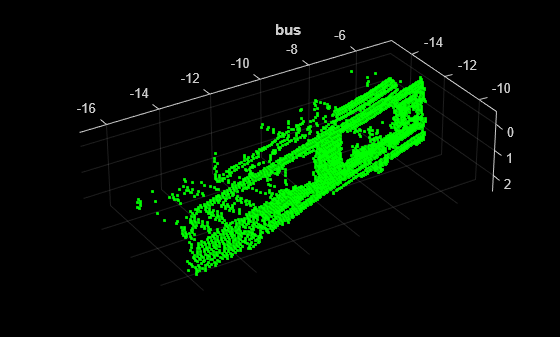classify
Syntax
Description
classes = classify(classifier,ptCloud)PtCloud using a
PointNet++ classifier, classifier. The input point cloud must contain
only one object. The function returns a predicted class for the input 3-D object.
[
additionally returns a confidence score within the range [0, 1] for the classified
object.classes,scores] = classify(classifier,ptCloud)
[___] = classify(
classifies objects within a set of point clouds, classifier,ds)ds, using any
combination of output arguments from previous syntaxes.. Each point cloud within the set
must contain only one object.
[___] = classify(___,
specifies options using one or more name-value arguments in addition to any combination of
arguments from previous syntaxes. For example, Name=Value)ExecutionEnvironment="cpu"
specifies to use the CPU to classify objects in the input point clouds.
Note
This functionality requires Deep Learning Toolbox™, Lidar Toolbox™, and the Lidar Toolbox Model for PointNet++ Classification support package. You can download and install the Lidar Toolbox Model for PointNet++ Classification from Add-On Explorer. For more information about installing add-ons, see Get and Manage Add-Ons.
Examples
Input Arguments
Name-Value Arguments
Output Arguments
Version History
Introduced in R2025a