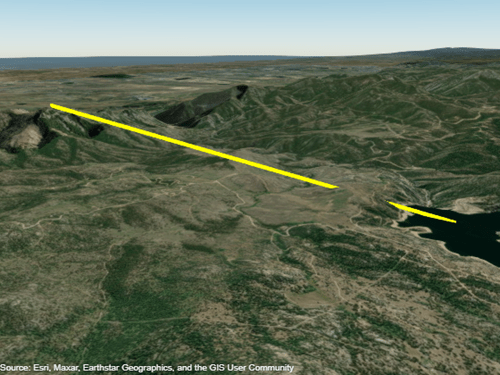removeCustomTerrain
Remove custom terrain data
Description
removeCustomTerrain( removes
the custom terrain data specified by the user-defined
terrainName)terrainName. You can use this function to remove terrain data
that is no longer needed. The terrain data to be removed must have been previously
added using
addCustomTerrain.
Examples
Input Arguments
Version History
Introduced in R2020a