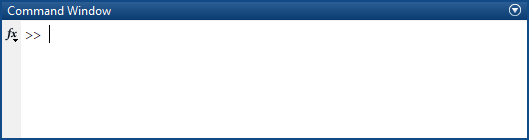clc
Clear Command Window
Syntax
Description
clc clears all the text from the Command Window, resulting in
a clear screen. After running clc, you cannot use the scroll
bar in the Command Window to see previously displayed text. You can, however, use
the up-arrow key ↑ in the Command Window to recall statements from the command
history.
Use clc in a MATLAB® code file to always display output in the same starting position on
the screen.
Examples
Version History
Introduced before R2006a