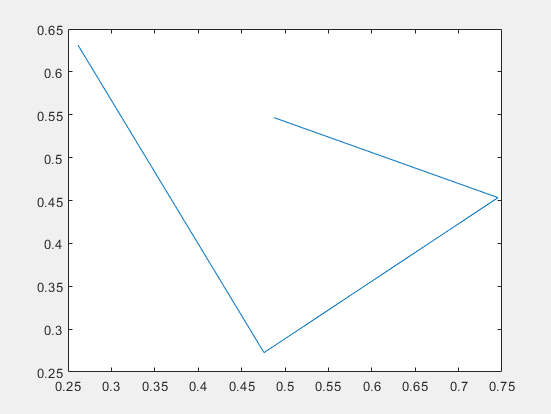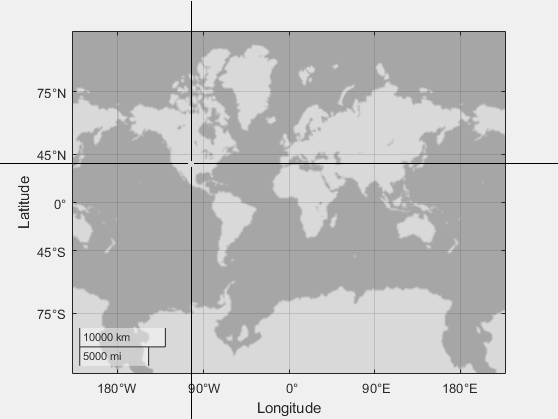ginput
Identify axes coordinates
Description
[
allows you to identify the coordinates of x,y] = ginput(n)n points within Cartesian,
polar, or geographic axes. To choose a point, move your cursor to the desired location and
press either a mouse button or a key on the keyboard. Press the Return key
to stop before all n points are selected. MATLAB® returns the coordinates of your selected points. If there are no axes, calling
ginput creates a Cartesian axes object.