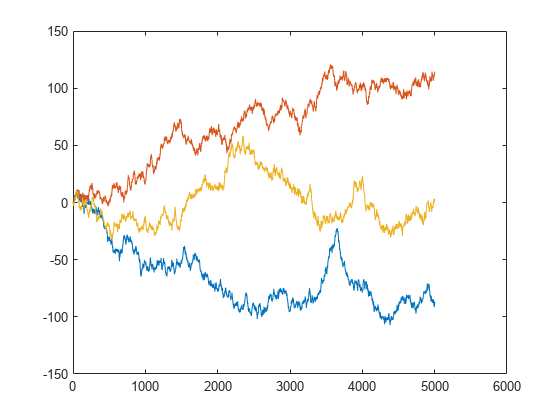RandStream.create
Create statistically independent random number streams
Syntax
Description
s = RandStream.create(gentype)gentype. RandStream.list returns all possible values for gentype, or
see Creating and Controlling a Random Number Stream for details on generator algorithms. The RandStream function is a more concise alternative when you need to create a
single stream.
[s1,s2,...] = RandStream.create(
creates gentype,'NumStreams',n)n random number streams. The streams are independent in a
pseudorandom sense. The streams are not necessarily independent from streams created at
other times.
Note
Not all generator types support multiple streams. Use either the multiplicative
lagged Fibonacci generator ('mlfg6331_64') or the combined multiple
recursive generator ('mrg32k3a') to create multiple streams.
[___] = RandStream.create(
controls creation of the stream using one or more gentype,Name,Value)Name,Value
pairs.
Examples
Input Arguments
Name-Value Arguments
Tips
Typically, you call RandStream.create once to create multiple
independent streams in a single pass or at the beginning of a MATLAB session. For example, you can create three independent streams by using
[s1,s2,s3] = RandStream.create('mrg32k3a','NumStreams',3).
Alternatively, you can create each stream from a separate call to
RandStream.create, but you must specify the appropriate values for
gentype, 'NumStreams', 'Seed', and
'StreamIndices' to ensure their independence:
Specify the same values for
gentype,'NumStreams', and'Seed'in each case.Specify a different value for
'StreamIndices'each time. All values should be between1and the value of'NumStreams'.
For example, create two independent streams by using s1 =
RandStream.create('mrg32k3a','NumStreams',5,'Seed',0,'StreamIndices',1) and
s2 =
RandStream.create('mrg32k3a','NumStreams',5,'Seed',0,'StreamIndices',2).
Version History
Introduced in R2008b