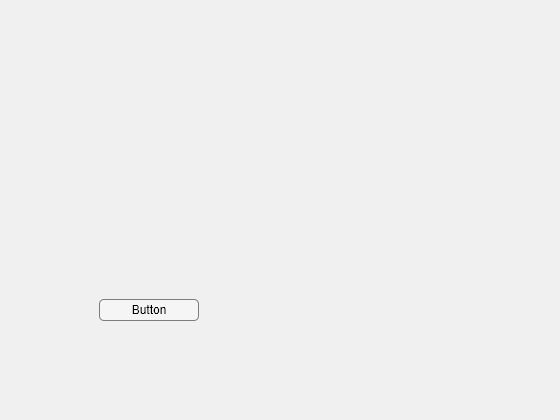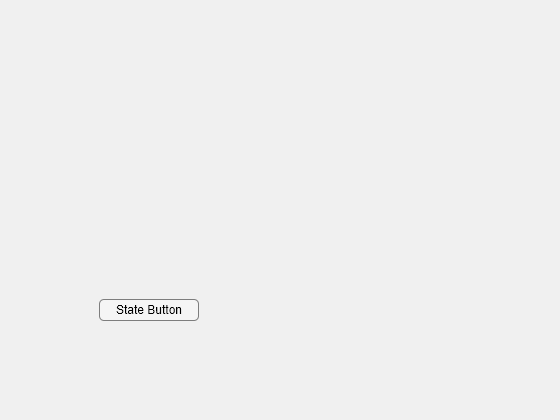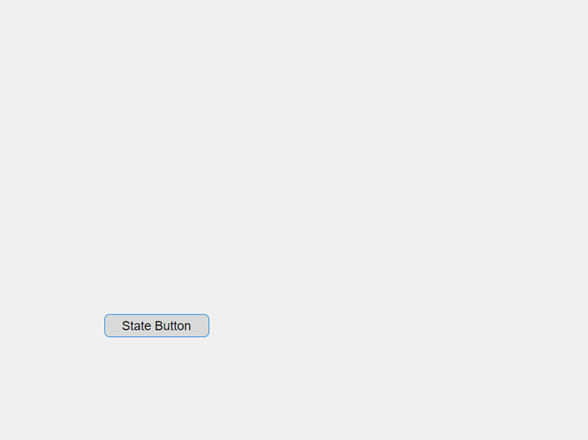uibutton
Create push button or state button component
Syntax
Description
btn = uibuttonButton object. MATLAB® calls the uifigure function to
create the figure.
btn = uibutton(parent)Figure object or one of its child
containers.
btn = uibutton(style)"push" or "state".
btn = uibutton(___,Name,Value)BackgroundColor property. Use this option
with any of the input argument combinations in the previous
syntaxes.