spmdCat
Description
B = spmdCat(A)A defined on each worker running an
spmd block or communicating job.
When you use parfor, parfeval, or
parfevalOnAll to run code on a parallel
pool, the workers are independent and do not communicate with each other. If you use
spmdCat on these workers, the result is the same as using
spmdCat on a client.
You can use spmdCat only if A can be
concatenated along the second dimension.
This function concatenates the arrays along the second dimension, then stores the result
on all the workers. The function takes the value of A from each worker
and concatenates the results in order of the worker index. To get the index of a worker, use
the spmdIndex
function. For example, spmdCat(spmdIndex) returns
1:spmdSize , where spmdSize is
the number of workers running the current spmd block or communicating
job.
If one worker is running the current spmd block,
B is equal to A.
B = spmdCat(A,dim,destination)A and stores the result on only one worker.
Examples
Input Arguments
Output Arguments
Algorithms
This figure shows how the spmdCat function concatenates
A with the value on other workers when you call
spmdCat(A).
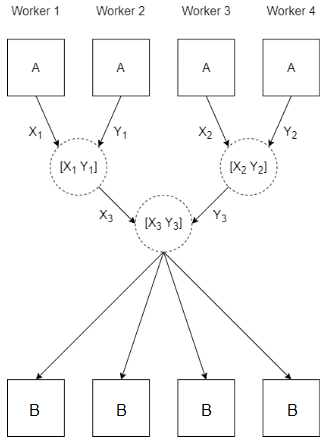
Extended Capabilities
Version History
Introduced in R2022b
See Also
cat | spmdReduce | spmdIndex | spmdSize