smith
Plot circuit object parameters on Smith Chart
Syntax
Description
RF Network Object
lineseries = smith(hnet,i,j)lineseries. The
lineseries object can be used to set the properties of the data in
the Smith plot.
RFCKT or RF Data Objects
smith(
plots the circuit parameter h,circuitPara)circuitPara from the RFCKT or RF data
object h on a Smith Chart. You can specify multiple circuit parameters in this syntax.
smith(
plots the circuit parameters h,circuitPara,xAxisPara,xAxisFmt)circuitPara on a Smith Chart along with the variables xAxisPara and their
corresponding format xAxisFmt.
Derive xAxisPara and xAxisFmt for the RFCKT
or RF data object h using the listparam(h) and
listformat(h,'xAxisPara') commands, respectively.
smith(___, plots the
data of a RFCKT or RF data object with name-value arguments. Specify name-value argument
after any of the input argument combinations in the previous syntaxes.Name,Value)
smith(___, plots the
data of the RFCKT or RF data object on a Smith Chart with the specified grid type. gridType)
[
returns the line series property object lineseries,hsm] = smith(___)lineseries and Smith Chart property object hsm.
Examples
Input Arguments
Name-Value Arguments
Output Arguments
More About
Tips
Type
listparam(h)to get a list of valid parameters for the circuit objecth.Note
For all circuit objects, except those that contain data from a data file, you must use the
analyzefunction to perform a frequency domain analysis before callingsmith.
Version History
Introduced before R2006a


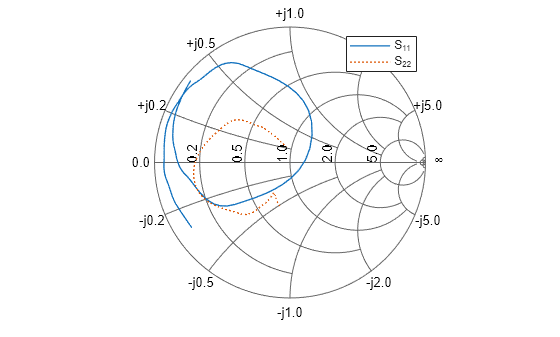
![Figure contains an axes object. The hidden axes object contains 21 objects of type text, line. These objects represent S_{11}(Bias=1.5), P_{out}(P_{in}=0[dBm];Bias=1.5), P_{out}(P_{in}=9.52872[dBm];Bias=1.5), P_{out}(P_{in}=19[dBm];Bias=1.5).](../../examples/rf/win64/PlotOutputPowerOfAmplifierExample_01.png)
![Figure contains an axes object. The hidden axes object contains 19 objects of type text, line. These objects represent S_{11}(Bias=1.5), P_{out}(P_{in}=18[dBm];Bias=1.5).](../../examples/rf/win64/PlotOutputPowerOfAmplifierExample_02.png)
