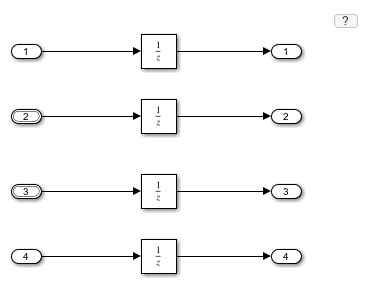createInputDataset
Generate dataset object for root-level Inport or bus element ports in model
Description
[
generates a inDS] = createInputDataset(mdl)Simulink.SimulationData.Dataset object from the top-level
Inport blocks or bus element ports in a model. Signals in the generated
dataset have the properties of the root inports and the corresponding ground values at model
start and stop times. You can create timetable or
timeseries objects for the time and values for signals for which you
want to load data for simulation. The other signals use ground values.
[
specifies options using one or more name-value arguments in addition to the input arguments
in previous syntaxes. For example, to set the dataset format to
inDS] = createInputDataset(mdl,Name=Value)timetable, set DatasetSignalFormat=timeseries.