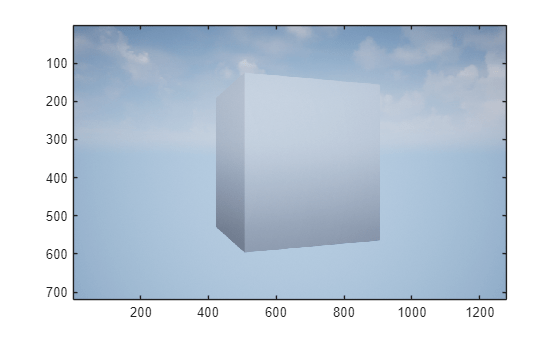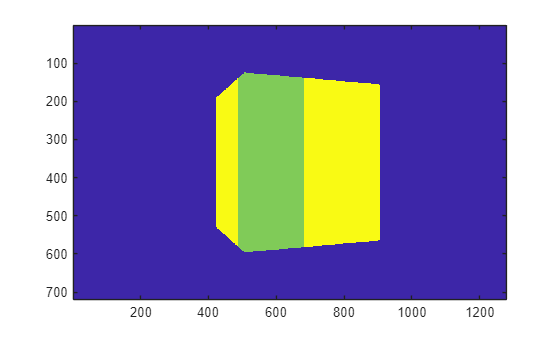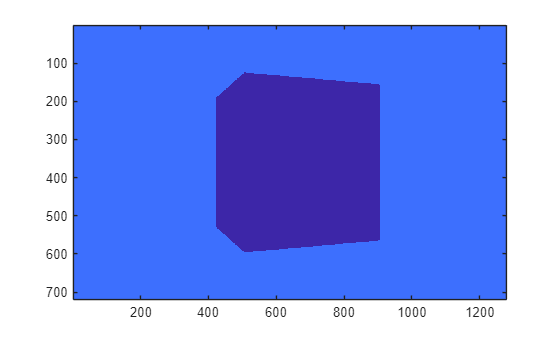read
Syntax
Description
[
returns depth and image data of the image that is captured with the camera specified by
image,depth] = read(camera)camera in the simulation 3D environment. To enable the
depth output argument, set the EnableDepthOutput
argument of the sim3d.sensors.Camera object to
true.
[
returns semantic and image data of the image that is captured with the camera specified by
image,semantic] = read(camera)camera in the simulation 3D environment. To enable the
semantic output argument, set the EnableSemanticOutput argument of sim3d.sensors.Camera
object to true.
[
returns depth, semantic, and image data of the image that is captured with the camera
specified by image,depth,semantic] = read(camera)camera in the simulation 3D environment. To enable the
depth and semantic output arguments, set the
EnableDepthOutput
and EnableSemanticOutput arguments of the sim3d.sensors.Camera
object to true. You can use these images to visualize and verify your
driving algorithms. You can also develop depth estimation and semantic segmentation
algorithms.
Examples
Input Arguments
Output Arguments
Version History
Introduced in R2024b