Design Verifier Pane: Design Error Detection
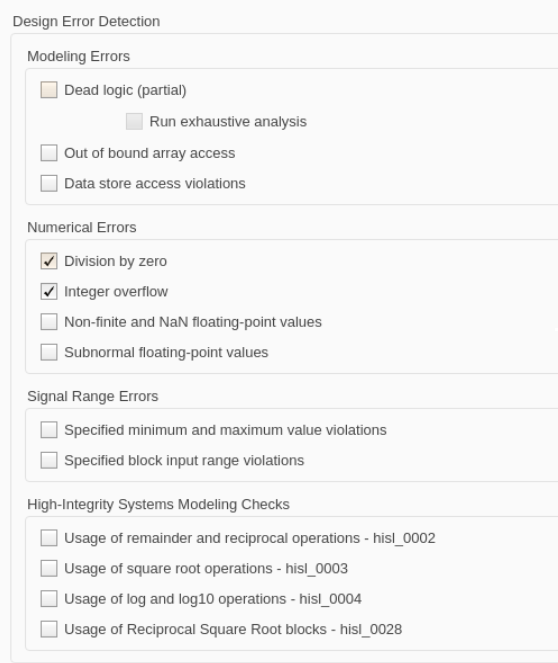
Design Error Detection Pane Overview
Specify options that control how Simulink® Design Verifier™ detects runtime errors in the models it analyzes.
Defect Checker
Defect Checker helps you to effortlessly check the components throughout the development phase for common and critical design errors such as division by zero, integer overflow, dead logic, and array out of bounds.
Settings
Default: On
 On
OnRuns an optimized check for common errors. Overrides the selected individual checks.
 Off
OffRuns the selected checks with an exhaustive analysis.
Command-Line Information
Parameter:
DVDefectChecker |
| Type: character array |
Value:
'on' |
'off' |
Default:
'on' |
Dead logic (partial)
Specify whether to analyze your model for dead logic. This may result in a partial analysis. Select Run exhaustive analysis to always run an exhaustive analysis.
Settings
Default: Off
 On
OnReports dead logic identified in your model.
 Off
OffDoes not analyze for dead logic.
Command-Line Information
Parameter:
DVDetectDeadLogic |
| Type: character array |
Value:
'on' |
'off' |
Default:
'off' |
See Also
Run exhaustive analysis
Specify whether to run an exhaustive analysis for dead logic in the model.
Settings
Default: Off
 On
OnPerform an exhaustive analysis for dead logic in your model.
 Off
OffDoes not perform exhaustive analysis for dead logic in your model.
Command-Line Information
Parameter:
DVDetectActiveLogic |
| Type: character array |
Value:
'on' |
'off' |
Default:
'off' |
Dependency
To enable this parameter, select Dead logic (partial).
See Also
Coverage objectives to be analyzed
Specify the coverage objectives to analyze for dead logic in the model.
Settings
Default:
'ConditionDecision'
- Decision
Analyze decision coverage objectives for dead logic.
- Condition Decision
Analyze condition and decision coverage objectives for dead logic.
- MCDC
Analyze modified condition decision coverage (MCDC) objectives for dead logic.
Command-Line Information
Parameter:
DVDeadLogicObjectives |
| Type: character array |
Value:
'Decision' |
'ConditionDecision' |
'MCDC' |
Default:
'ConditionDecision' |
Dependency
This parameter is dependent upon Dead logic (partial) and works only when Dead logic (partial) is also enabled.
See Also
Out of bound array access
Specify whether to analyze your model for out of bound array access errors.
Settings
Default: On
 On
OnReports out of bound array access errors in your model.
 Off
OffDoes not report out of bound array access errors in your model.
Command-Line Information
Parameter:
DVDetectOutOfBounds |
| Type: character array |
Value:
'on' |
'off' |
Default:
'on' |
See Also
Data store access violations
Specify whether to analyze your model for data store access violations. Design error detection checks for these violations related to Data Store Memory blocks:
Read-before-write
Write-after-read
Write-after-write
Settings
Default: Off
 On
OnReports data store access violations in your model.
 Off
OffDoes not report data store access violations in your model.
Command-Line Information
Parameter:
DVDetectDSMAccessViolations |
| Type: character array |
Value:
'on' |
'off' |
Default:
'off' |
See Also
Division by zero
Specify whether to analyze your model for division-by-zero errors.
Settings
Default: On
 On
OnReports division-by-zero errors in your model.
 Off
OffDoes not report division-by-zero errors in your model.
Command-Line Information
Parameter:
DVDetectDivisionByZero |
| Type: character array |
Value:
'on' |
'off' |
Default:
'on' |
See Also
Integer overflow
Specify whether to analyze your model for integer and fixed-point data overflow errors.
Settings
Default: On
 On
OnReports integer or fixed-point data overflow errors in your model.
 Off
OffDoes not report integer or fixed-point data overflow errors in the model.
Command-Line Information
Parameter: DVDetectIntegerOverflow |
| Type: character array |
Value: 'on' | 'off' |
Default: 'on' |
See Also
Non-finite and NaN floating-point values
Specify whether to analyze your model for non-finite and NaN floating-point values.
Settings
Default: Off
 On
OnReports non-finite and NaN floating-point values in your model.
 Off
OffDoes not report non-finite and NaN floating-point values in your model.
Command-Line Information
Parameter:
DVDetectInfNaN |
| Type: character array |
Value:
'on' |
'off' |
Default:
'off' |
See Also
Subnormal floating-point values
Specify whether to analyze your model for subnormal floating-point values.
Settings
Default: Off
 On
OnReports subnormal floating-point values in your model.
 Off
OffDoes not report subnormal floating-point values in your model.
Command-Line Information
Parameter:
DVDetectSubnormal |
| Type: character array |
Value:
'on' |
'off' |
Default:
'off' |
See Also
Specified minimum and maximum value violations
Specify whether to check that the intermediate and output signals in your model are within the range of user-specified minimum and maximum constraints.
Settings
Default: Off
 On
OnChecks that intermediate and output signals are within the range of user-specified minimum and maximum constraints.
 Off
OffDoes not check that intermediate and output signals are within the range of user-specified minimum and maximum constraints.
Command-Line Information
Parameter:
DVDesignMinMaxCheck |
| Type: character array |
Value:
'on' |
'off' |
Default:
'off' |
See Also
Specified block input range violations
Specify whether to analyze your model for block input range violations. The check detects input range violations for blocks with these settings:
For these blocks, when the Diagnostic for out-of-range input parameter is set to
WarningorError:Multiport Switch blocks, when the Diagnostic for default case parameter is set to
WarningorError.Trigonometric Function blocks, when the Approximation method parameter is set to
CORDIC
Note
The check does not flag block input range violations for
n-D Lookup Table blocks, when the
Interpolation method is set to
Akima spline or
Cubic spline.
Note
The check does not flag block input range violations for
Trigonometric
Function blocks with
CORDIC
Approximation method, for which the
Function parameter is
atan2 and the data types of the
input signals are double.
Settings
Default: Off
 On
OnReports block input range violations in your model.
 Off
OffDoes not report block input range violations in your model.
Command-Line Information
Parameter:
DVDetectBlockInputRangeViolations |
| Type: character array |
Value:
'on' |
'off' |
Default:
'off' |
See Also
Usage of rem and reciprocal operations - hisl_0002
Specify whether to check the usage of rem and
reciprocal operations that cause
non-finite results.
This corresponds to the hisl_0002 check for High-Integrity Systems Modeling. For more information, see hisl_0002: Usage of Math Function blocks (rem and reciprocal).
Settings
Default: Off
 On
OnReports violations of the hisl_0002 check in your model.
 Off
OffDoes not report violations of the hisl_0002 check in your model.
Command-Line Information
Parameter:
DVDetectHISMViolationsHisl_0002 |
| Type: character array |
Value:
'on' |
'off' |
Default:
'off' |
See Also
Model Advisor Checks for High-Integrity Systems Modeling Guidelines
Usage of Square Root operations - hisl_0003
Specify whether to check the usage of Square Root operations with inputs that can be negative.
This corresponds to the hisl_0003 check for High-Integrity Systems Modeling. For more information, see hisl_0003: Usage of Square Root blocks.
Settings
Default: Off
 On
OnReport violations of the hisl_0003 check in your model.
 Off
OffDoes not report violations of the hisl_0003 check in your model.
Command-Line Information
Parameter:
DVDetectHISMViolationsHisl_0003 |
| Type: character array |
Value:
'on' |
'off' |
Default:
'off' |
See Also
Model Advisor Checks for High-Integrity Systems Modeling Guidelines
Usage of log and log10 operations - hisl_0004
Specify whether to check the usage of log and
log10 operations that cause non-finite
results.
This corresponds to the hisl_0004 check for High-Integrity Systems Modeling. For more information, see hisl_0004: Usage of Math Function blocks (natural logarithm and base 10 logarithm).
Settings
Default: Off
 On
OnReport violations of the hisl_0004 check in your model.
 Off
OffDoes not report violations of the hisl_0004 check in your model.
Command-Line Information
Parameter:
DVDetectHISMViolationsHisl_0004 |
| Type: character array |
Value:
'on' |
'off' |
Default:
'off' |
See Also
Model Advisor Checks for High-Integrity Systems Modeling Guidelines
Usage of Reciprocal Square Roots blocks - hisl_0028
Specify whether to check the usage of Reciprocal Square Root blocks with inputs that can go zero or negative.
This corresponds to the hisl_0028 check for High Integrity Systems Modeling. For more information, see hisl_0028: Usage of Reciprocal Square Root blocks.
Settings
Default: Off
 On
OnReport violations of the hisl_0028 check in your model.
 Off
OffDoes not report violations of the hisl_0028 check in your model.
Command-Line Information
Parameter:
DVDetectHISMViolationsHisl_0028 |
| Type: character array |
Value:
'on' |
'off' |
Default:
'off' |
See Also
Model Advisor Checks for High-Integrity Systems Modeling Guidelines