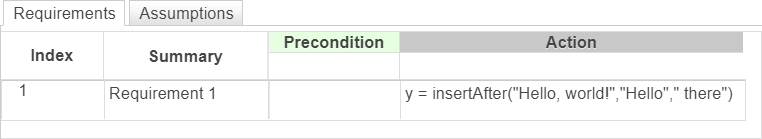insertAfter
Description
newStr = insertAfter(str,subStr,new)new into the string str after
the substring subStr. insertAfter inserts
new after every occurrence of subStr. Use this
operator in the Requirements
Table block.
newStr = insertAfter(str,pos,new)new into str after the character position
pos.
Examples
Input Arguments
Output Arguments
Limitations
This operator does not support the use of
Simulink.Busobject fields.
Version History
Introduced in R2022b