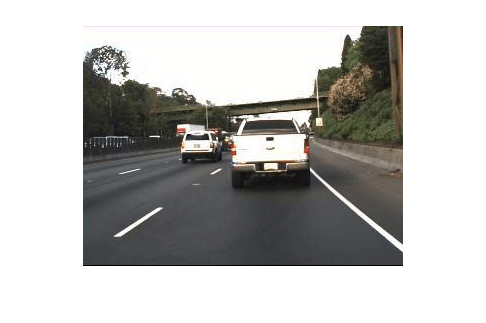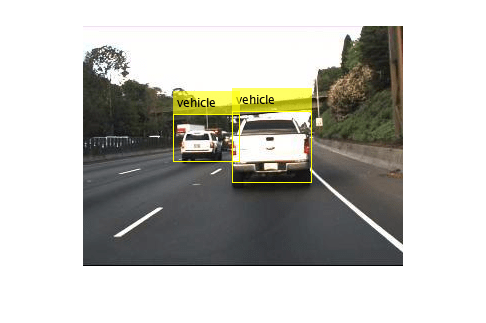fastRCNNObjectDetector
(Not recommended) Detect objects using Fast R-CNN deep learning detector
fastRCNNObjectDetector is not recommended. Instead, use a
different type of object detector, such as a yoloxObjectDetector or yolov4ObjectDetector detector. For more information, see Version History.
Description
The fastRCNNObjectDetector object detects objects from an image, using a
Fast R-CNN (regions with convolution neural networks) object detector. To detect objects
in an image, pass the trained detector to the detect
function. To classify image regions, pass the detector to the classifyRegions function.
When using the detect or
classifyRegions functions with fastRCNNObjectDetector, use of a
CUDA® enabled NVIDIA® GPU is highly recommended. The GPU reduces computation time significantly.
Usage of the GPU requires Parallel Computing Toolbox™. For information about the supported compute capabilities, see GPU Computing Requirements (Parallel Computing Toolbox).
Creation
Create a fastRCNNObjectDetector object by calling the trainFastRCNNObjectDetector function with training data (requires
Deep Learning Toolbox™).
detector = trainFastRCNNObjectDetector(trainingData,...)
Properties
Object Functions
detect | (Not recommended) Detect objects using Fast R-CNN object detector |
classifyRegions | (Not recommended) Classify objects in image regions using Fast R-CNN object detector |
Examples
References
[1] Girshick, Ross, et al. “Rich Feature Hierarchies for Accurate Object Detection and Semantic Segmentation.” 2014 IEEE Conference on Computer Vision and Pattern Recognition, IEEE, 2014, pp. 580–87. DOI.org (Crossref), https://doi.org/10.1109/CVPR.2014.81.
[2] Girshick, Ross. “Fast R-CNN.” 2015 IEEE International Conference on Computer Vision (ICCV), IEEE, 2015, pp. 1440–48. DOI.org (Crossref), https://doi.org/10.1109/ICCV.2015.169.
[3] Zitnick, C. Lawrence, and Dollar, Piotr. “Edge boxes: Locating object proposals from edges.” Computer Vision-ECCV 2014, Springer International Publishing, 2014. 391-405. DOI.org (Crossref), https://doi.org/10.1007/978-3-319-10602-1_26.
[4] Ren, Shaoqing, et al. “Faster R-CNN: Towards real-time object detection with region proposal networks.” IEEE Transactions on Pattern Analysis and Machine Intelligence, IEEE, 2016. 1137-1149. DOI.org (Crossref), https://doi.org/10.1109/TPAMI.2016.2577031.
Version History
Introduced in R2017aSee Also
Apps
Functions
trainFastRCNNObjectDetector|trainFasterRCNNObjectDetector|trainACFObjectDetector|selectStrongestBboxMulticlass