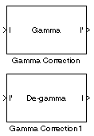Gamma Correction
Apply or remove gamma correction to or from image or video stream
Libraries:
Computer Vision Toolbox /
Conversions
Description
The Gamma Correction block applies or removes gamma correction to or from an image or video stream.
Examples
Ports
Input
Output
Parameters
Block Characteristics
Algorithms
References
[1] Poynton, Charles A. Digital Video and HDTV: Algorithms and Interfaces. Morgan Kaufmann Series in Computer Graphics and Geometric Modeling. Amsterdam ; Boston: Morgan Kaufmann Publishers, 2003.
Extended Capabilities
Version History
Introduced before R2006a