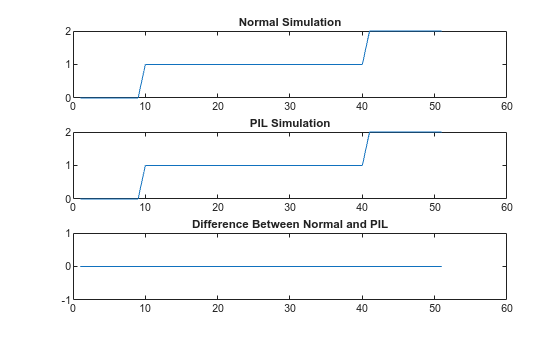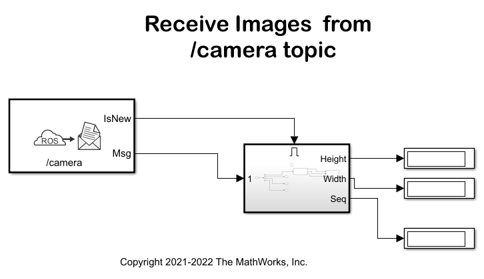Deployment
Deploy MATLAB® algorithms as a standalone executable on the hardware
The MATLAB Coder™ Support Package for NVIDIA® Jetson™ and NVIDIA DRIVE® Platforms enables you to deploy your MATLAB function on the hardware. The function is deployed as a standalone executable that continues to run even if the hardware live connection is disconnected from the host computer.
Functions
Topics
MATLAB
- Build and Run an Executable on NVIDIA Hardware
Build and run an executable on NVIDIA hardware. - Build and Run an Executable on NVIDIA Hardware Using GPU Coder App
Use GPU Coder™ app to build and run an executable on NVIDIA hardware. - Read Video Files on NVIDIA Hardware
Generate CUDA® code for reading video files on the NVIDIA target by using thevideoReaderfunction. - Stop or Restart an Executable Running on NVIDIA Hardware
Stop or restart an executable running on the hardware. - Processor-in-the-Loop Execution from Command Line
Use PIL execution to verify the numerical behavior of the generated code at the MATLAB command line. - Processor-In-The-Loop Execution with the GPU Coder App
Use the GPU Coder app to verify the numerical behavior of the generated code. - Execution-Time Profiling for PIL
Why measure execution times for code generated from entry-point functions.
Simulink
- Targeting NVIDIA Embedded Boards
Build and deploy to NVIDIA GPU boards. - Numerical Equivalence Testing (GPU Coder)
Compare results from model and generated code simulations. - Parameter Tuning and Signal Monitoring Using External Mode (GPU Coder)
Tune parameters and monitor signals through a TCP/IP communication channel between development computer and target hardware. - Execution-Time Profiling for NVIDIA Jetson Platforms in Simulink
Generate an execution-time profile to profile generated code on NVIDIA Jetson platforms. (Since R2025a)