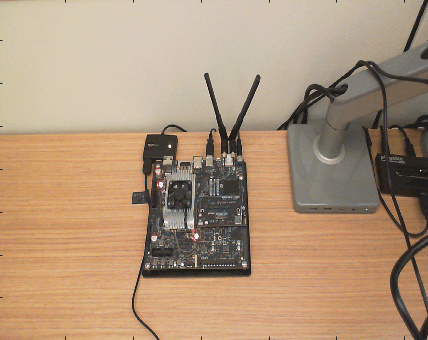snapshot
Capture RGB image from Camera
Add-On Required: This feature requires the MATLAB Coder Support Package for NVIDIA Jetson and NVIDIA DRIVE Platforms add-on.
Description
Examples
Input Arguments
Output Arguments
Extended Capabilities
Version History
Introduced in R2018b
See Also
Functions
Objects
jetson|drive|webcam|imageDisplay
Topics
- Sobel Edge Detection on NVIDIA Jetson Nano Using Raspberry Pi Camera Module V2
- Getting Started with the MATLAB Coder Support Package for NVIDIA Jetson and NVIDIA DRIVE Platforms
- Deploy and Run Sobel Edge Detection with I/O on NVIDIA Jetson Nano
- Build and Run an Executable on NVIDIA Hardware
- Stop or Restart an Executable Running on NVIDIA Hardware
- Run Linux Commands on NVIDIA Hardware