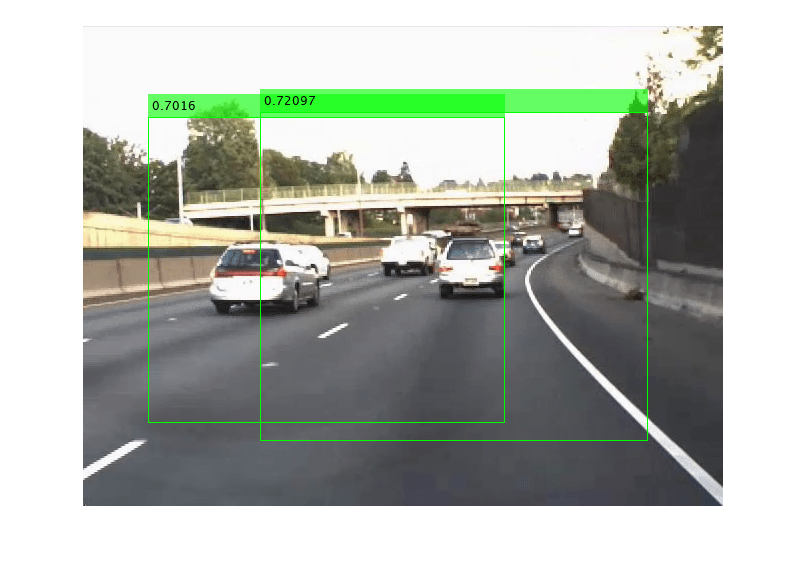ssdObjectDetectorMonoCamera
Detect objects in monocular camera using SSD deep learning detector
Description
The ssdObjectDetectorMonoCamera detects objects from an image, using a single
shot detector (SSD) object detector. To detect objects in an image, pass the trained detector
to the detect
function.
Creation
Create a
ssdObjectDetectorobject by calling thetrainSSDObjectDetectorfunction with training data (requires Deep Learning Toolbox™).detector = trainSSDObjectDetector(trainingData,____);
Create a
monoCameraobject to model the monocular camera sensor.sensor = monoCamera(____);
Create a
ssdObjectDetectorMonoCameraobject by passing the detector and sensor as inputs to theconfigureDetectorMonoCamerafunction. The configured detector inherits property values from the original detector.configuredDetector = configureDetectorMonoCamera(detector,sensor,____);
Properties
Object Functions
detect | Detect objects using SSD object detector configured for monocular camera |
Examples
Version History
Introduced in R2020a