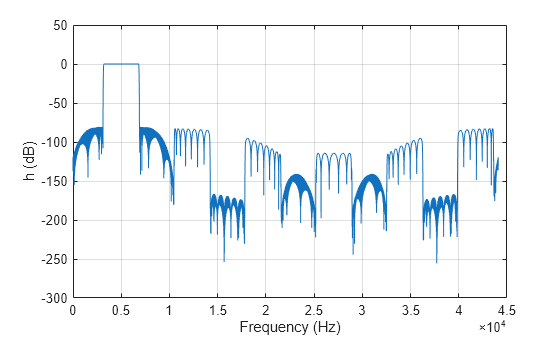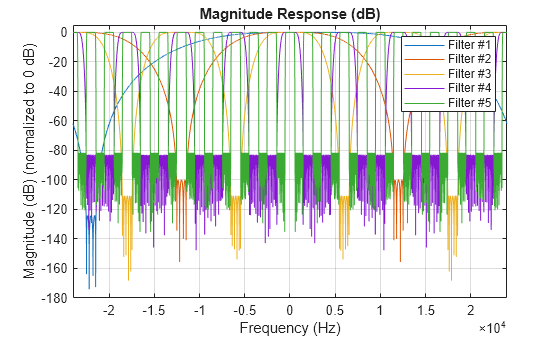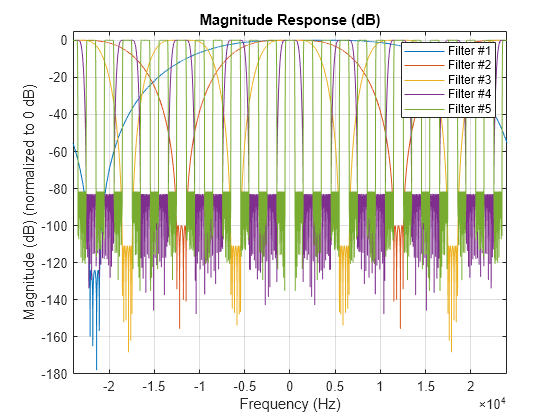dsp.ComplexBandpassDecimator
Extract a frequency subband using a one-sided (complex) bandpass decimator
Description
The dsp.ComplexBandpassDecimator
System object™ extracts a specific sub-band of frequencies using a one-sided, multistage,
complex bandpass decimator. The object determines the bandwidth of interest using the
specified CenterFrequency, DecimationFactor and
Bandwidth values.
To extract a frequency subband using a complex bandpass decimator:
Create the
dsp.ComplexBandpassDecimatorobject and set its properties.Call the object with arguments, as if it were a function.
To learn more about how System objects work, see What Are System Objects?
This object supports C/C++ code generation and SIMD code generation under certain conditions. For more information, see Code Generation.
Creation
Syntax
Description
bpdecim = dsp.ComplexBandpassDecimator
bpdecim = dsp.ComplexBandpassDecimator(d)DecimationFactor
property set to d.
bpdecim = dsp.ComplexBandpassDecimator(d,Fc)DecimationFactor
property set to d, and the CenterFrequency
property set to Fc.
bpdecim = dsp.ComplexBandpassDecimator(d,Fc,Fs)DecimationFactor
property set to d, the CenterFrequency property
set to Fc, and the SampleRate property set to
Fs.
bpdecim = dsp.ComplexBandpassDecimator(Name=Value)DecimationFactor to 8.
Properties
Usage
Syntax
Description
y = bpdecim(x)x, to produce the output,
y. The output contains the subband of frequencies specified by the
System object properties. The System object filters each channel of the input signal independently over time. The frame
size (first dimension) of x must be a multiple of the decimation
factor.
Input Arguments
Output Arguments
Object Functions
To use an object function, specify the
System object as the first input argument. For
example, to release system resources of a System object named obj, use
this syntax:
release(obj)
Examples
Algorithms
The complex bandpass decimator is designed by applying a complex frequency shift transformation on a lowpass prototype filter. The lowpass prototype in this case is a multirate, multistage finite impulse response (FIR) filter. The desired frequency shift applies only to the first stage. Subsequent stages scale the desired frequency shift by their respective cumulative decimation factors. For details, see Complex Bandpass Filter Design and Zoom FFT.