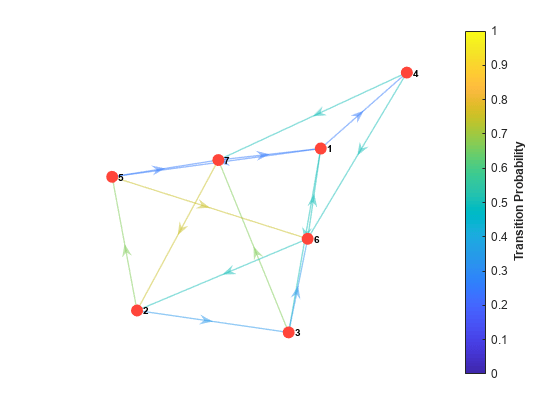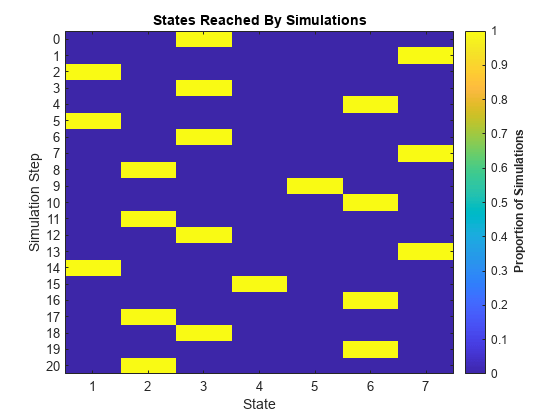simplot
Plot Markov chain simulations
Description
simplot(
uses additional
options specified by one or more name-value arguments. For example, specify the type of plot or frame rate for animated plots.mc,X,Name,Value)
simplot(
plots on the axes specified by ax,___)ax instead of the current axes (gca) using any of the input argument combinations in the previous syntaxes. The option ax can precede any of the input argument combinations in the previous syntaxes.
h = simplot(___)h to modify properties of the plot after
you create it.
Examples
Input Arguments
Name-Value Arguments
Output Arguments
Tips
To compare a plot of realized transitions ('Type','transitions')
with the transition matrix, use:
figure imagesc(mc.P) axis square
Version History
Introduced in R2017b