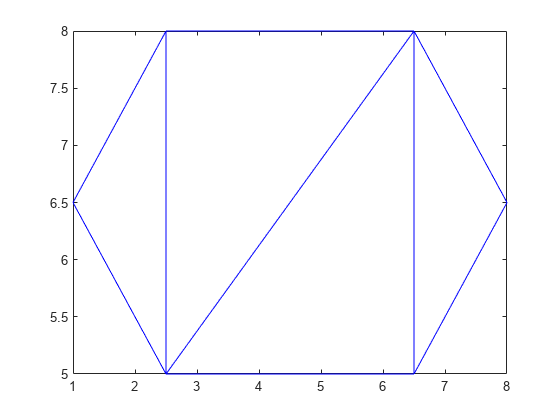triangulation
Triangulation in 2-D or 3-D
Description
Use triangulation to create an in-memory
representation of any 2-D or 3-D triangulation data that is in matrix format, such as
the matrix output from the delaunay function or other software
tools. When your data is represented using triangulation, you can perform topological and geometric queries, which
you can use to develop geometric algorithms. For example, you can find the triangles or
tetrahedra attached to a vertex, those that share an edge, their circumcenters, and
other features.
Creation
To create a triangulation object, use the
triangulation function with input arguments that define the
triangulation's points and connectivity.
Description
Input Arguments
Properties
Object Functions
barycentricToCartesian | Convert coordinates from barycentric to Cartesian |
cartesianToBarycentric | Convert coordinates from Cartesian to barycentric |
circumcenter | Circumcenter of triangle or tetrahedron |
edgeAttachments | Triangles or tetrahedra attached to specified edge |
edges | Triangulation edges |
faceNormal | Triangulation unit normal vectors |
featureEdges | Sharp edges of surface triangulation |
freeBoundary | Free boundary facets |
incenter | Incenter of triangulation elements |
isConnected | Test if two vertices are connected by an edge |
nearestNeighbor | Vertex closest to specified point |
neighbors | Triangle or tetrahedron neighbors |
pointLocation | Triangle or tetrahedron enclosing point |
size | Size of triangulation connectivity list |
vertexAttachments | Triangles or tetrahedra attached to vertex |
vertexNormal | Triangulation vertex normal |
Examples
Extended Capabilities
Version History
Introduced in R2013a