SIWLine
Description
Use the SIWLine object to create a Substrate Integrated
Waveguide (SIW) transmission line in microstrip form.
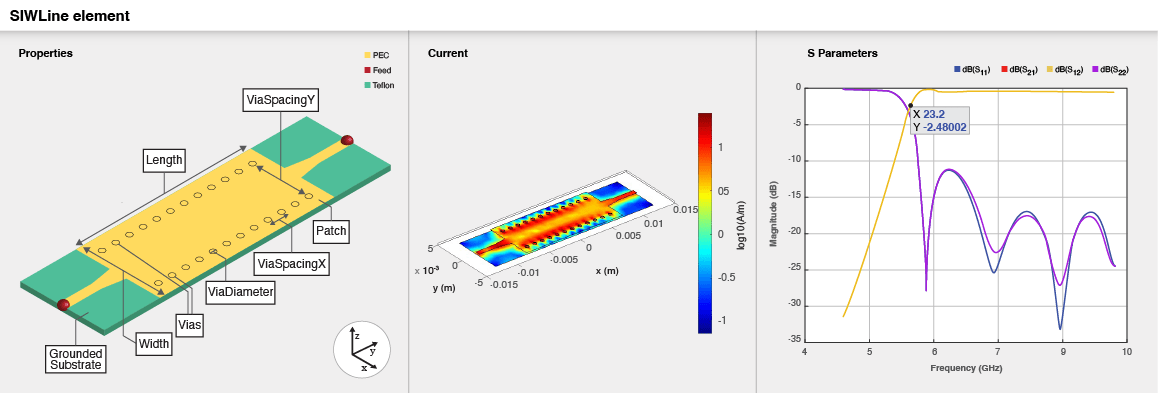
Creation
Description
line = SIWLine creates a default SIW line. Default substrate
is Teflon with a thickness of 0.254e-3 m.
line = SIWLine( sets
Properties using one or
more name-value arguments. For example, PropertyName=Value)SIWLine(Width=0.008)
creates a line with width 0.008 m. Properties not specified retain their default
values.
Properties
Object Functions
charge | Calculate and plot charge distribution |
current | Calculate and plot current distribution |
dgs | Create defected ground structure of PCB element |
feedCurrent | Calculate current at feed port |
layout | Plot all metal layers and board shape |
mesh | Change and view mesh properties of metal or dielectric in PCB component |
shapes | Extract all metal layer shapes of PCB component |
show | Display PCB component structure or PCB shape |
sparameters | Calculate S-parameters for RF PCB objects |
RFConnector | Create RF connector |
Examples
Version History
Introduced in R2023b

