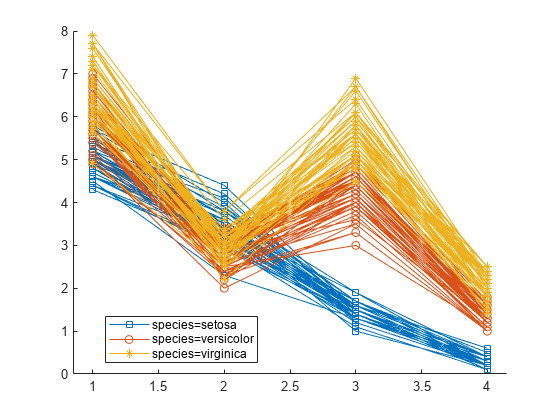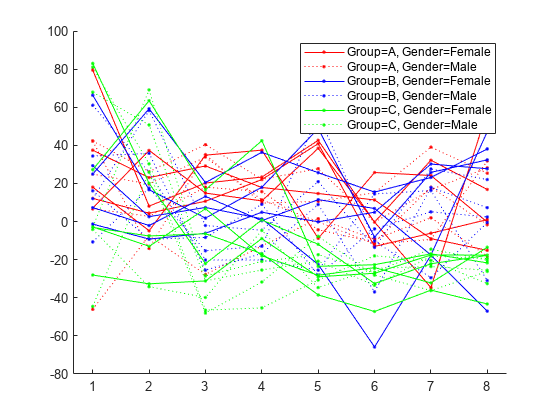plot
Plot data with optional grouping
Description
plot( plots the
measurements in the repeated measures model rm)rm for
each subject as a function of time. If there is a single numeric within-subjects
factor, plot uses the values of that factor as
the time values. Otherwise, plot uses the discrete
values 1 through r as the time values, where r is
the number of repeated measurements.
plot( specifies
additional options using one or more name-value arguments. For example, you can
specify the factors to group by or change the line colors.rm,Name,Value)
H = plot(___)H to the plotted lines.