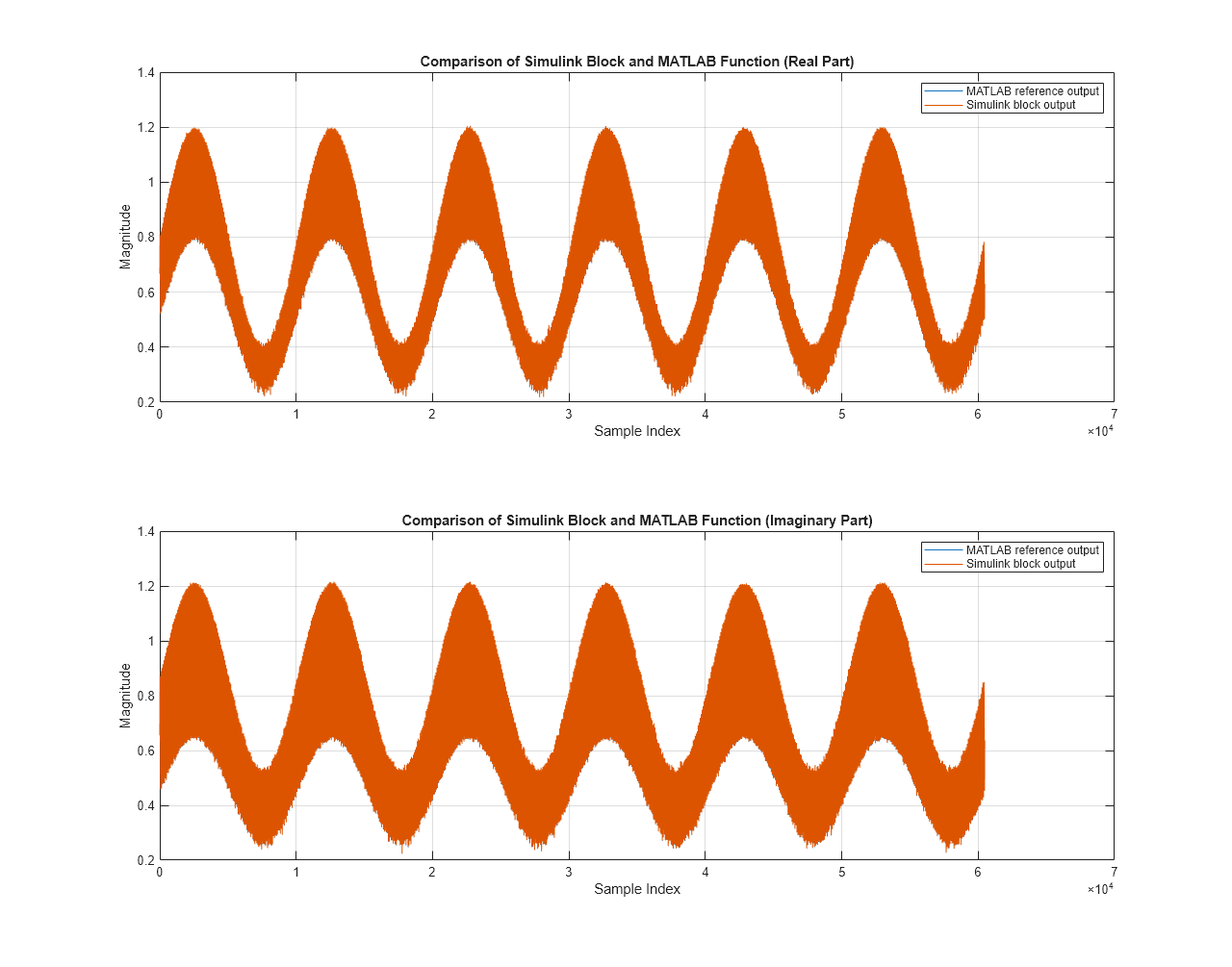expand all
The OFDM Equalizer block supports ZF and MMSE algorithms for channel
equalization in the frequency domain. The block stores the estimated channel information to
equalize the OFDM symbols and generates the equalized output using these algorithms.
The OFDM Equalizer block operation sequence is implemented using these
subsystem blocks: Sample and control information, Store and retrieve channel estimates, and
ZF/MMSE equalization. This figure shows these blocks.
The Sample and control information block samples and validates the
hEstLen input based on the loadhEst input signal,
validates the hEst and nVar inputs based on the
validIn input signal, and outputs the sampled hEstOut
output, nVarOut output, and the control information signals
that are used in storing and retrieving channel information. The Store and retrieve
channel estimates block stores and retrieves the channel using RAM and switches. The
ZF/MMSE Equalization block performs ZF or MMSE equalization using these
equations. The nVar input port is available when you set the
Equalization method parameter to
MMSE.
ZF Algorithm:
MMSE Algorithm:
In these equations,
dataIn is the demodulated output provided as an input to the
block
hEst is the estimated channel
hEst* is the Hermitian of the estimated
channel
dataOut is the equalized output
nVar is the noise variance
p is equal to 0, 1, …. NSPS, where
NSPS is the number of subcarriers per symbol.
This figure shows a sample block operation when you set the Equalization
method parameter to ZF.
In this figure, you can see three symbols (Symbol 1, Symbol 2, and Symbol 3) are input to
the dataIn port. When the validIn input is
1 (high) and the loadHest input is
1 (high), the block samples the hEstlLen input
value, which is 72 in this example. Based on the
hEstlLen value, for Symbol 1, the block provides the equalized output
for the instantaneous hEst input values. When the
loadHest value changes to 0 (low), the block stores
the hEst values and provides the equalized output for Symbol 2 based on
the stored hEst values. The hEstLen value remains
the same until the loadHest changes to 0 (low).
Similarly, for Symbol 3, the block provides the equalized output for the instantaneous
hEst values based on the hEstlLen value, which is
52 in this example.
This figure shows a sample output of the OFDM Equalizer block when you
set the Equalization method parameter to MMSE and
the Maximum length of channel estimate per symbol parameter to
52. The latency of the block is 92 clock cycles.
The performance of the synthesized HDL code varies with your target and synthesis
options.
This table shows the resource and performance data synthesis results of the block when
you set the Equalization method parameter to MMSE,
the Maximum length of channel estimate per symbol parameter to
52, and the hEstLen port to 20.
The input data is of data type fixdt(1,28,16). The generated HDL is
targeted to the AMD®
Zynq®- 7000 ZC706 evaluation board. The design achieves a clock frequency of 244.6
MHz.
| Resource | Number Used |
|---|
| Slice LUTs | 7380 |
| Slice Registers | 8063 |
| DSPs | 24 |
| Block RAMs | 0 |