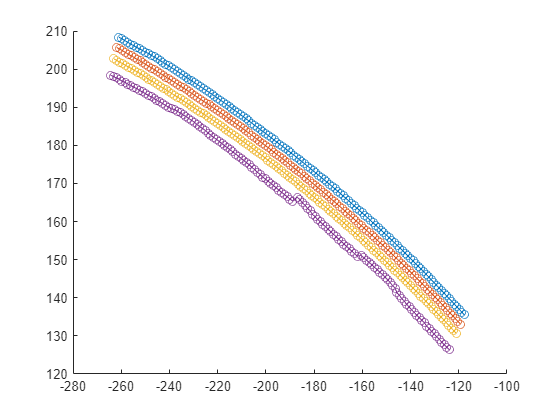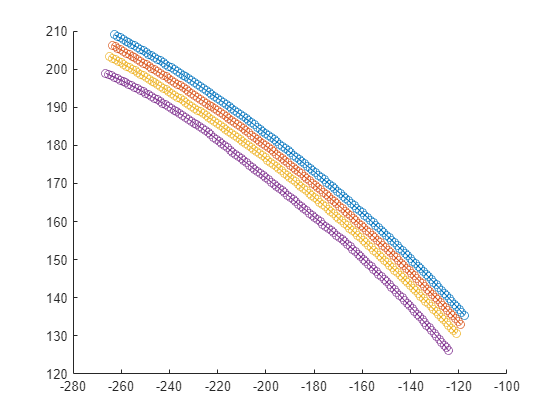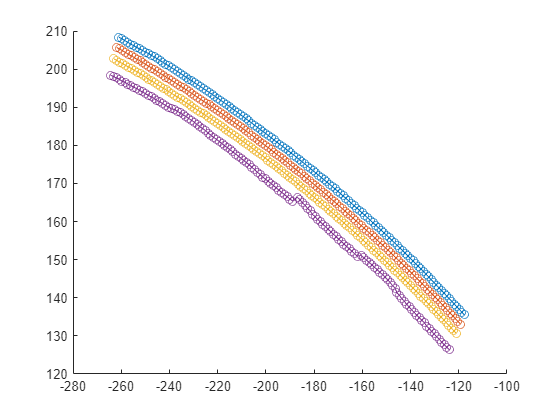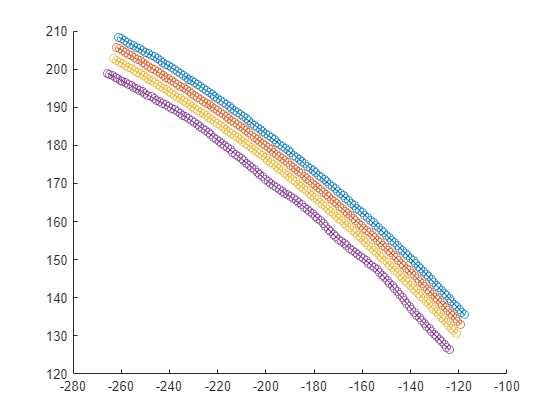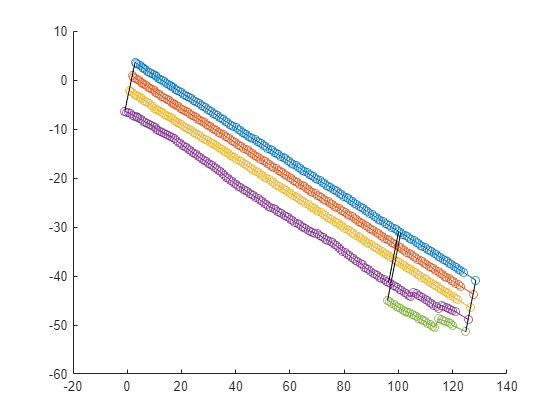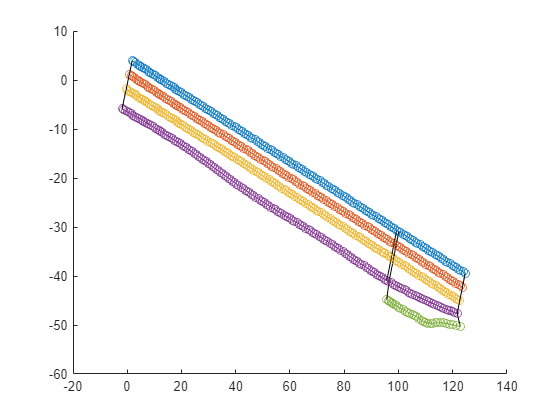smoothBoundaries
Syntax
Description
laneBoundariesUpdated = smoothBoundaries(laneBoundaries)laneBoundarySegment, or laneBoundaryGroup object laneBoundaries.
laneBoundariesUpdated = smoothBoundaries(laneBoundaries,Name=Value)SmoothingFactor=1 applies the maximum smoothing to the lane boundary
points.
Note
This function requires the Scenario Builder for Automated Driving Toolbox™ support package. You can install the Scenario Builder for Automated Driving Toolbox support package from the Add-On Explorer. For more information about installing add-ons, see Get and Manage Add-Ons.
Examples
Input Arguments
Name-Value Arguments
Output Arguments
Version History
Introduced in R2024a