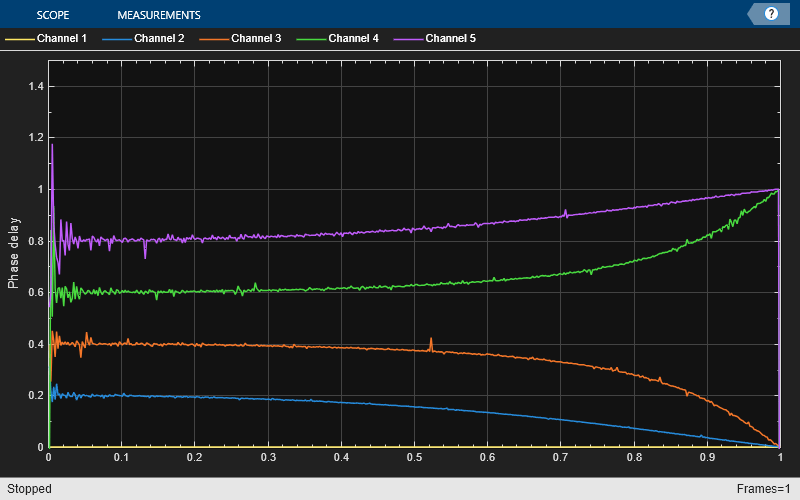Signal Operations
Delay, reorder, resample, and window the signal
You can perform signal operations such as rate conversion, convolution, digital-up and digital-down conversion, phase extraction, DC component removal, peak location, signal padding, and delay addition using blocks and System objects from DSP System Toolbox™.
Objects
Blocks
Topics
Sample- and Frame-Based Processing
- Sample- and Frame-Based Concepts
Explore basic signal concepts in the context of a Simulink® model. Learn more about sample-based processing and frame-based processing. - Inspect Sample and Frame Rates in Simulink
Understand sample time, sample rate, frame period, and frame rate in the context of a Simulink model. Determine the sample and frame rates of signals in your model. - Convert Sample and Frame Rates in Simulink Using Rate Conversion Blocks
Learn how direct-rate conversion blocks impact the sample rate and frame rate of signals in Simulink models. - Compare Speed Performance in Frame-Based Processing Mode Using Simulink Profiler
Process signals using frame-based processing and compare the performance using Simulink profiler.
Rate Conversion
- Upsample Signal in Single-Rate Frame-Based Processing Mode
Upsample signal in the single-rate processing mode. - Upsample Signal in Multirate Frame-Based Processing Mode
Upsample signal in multirate frame-based processing mode. - Sample and Hold a Signal
Shows the effect of different trigger events on output of the Sample and Hold block. - Repeat Signal in Single-Rate Frame-Based Processing Mode
Repeat the signal in single-rate processing mode. - Repeat Signal in Multirate Frame-Based Processing Mode
Repeat the signal in multirate frame-based processing mode.
Signal Operations
- Generate and Apply Hamming Window
Generates and applies a Hamming window using Window Function block. - Unwrap Signal
This model shows basic unwrapping using the Unwrap block. - Convolution of Two Inputs
This model shows how to convolve two vectors using the Convolution block. - Pad or Truncate Matrix with Constant Values
Use the Pad block to pad or truncate constant values to a matrix. - Extract the Phase of Sine Wave
Use the Phase Extractor block to extract the phase of a sine wave signal. - Use DC Blocker to Remove DC Component of Signal
Remove DC component of signal using IIR and Subtract mean estimation algorithms. - DC Blocker with Fixed Point Data
Use DC Blocker block to remove DC offset from fixed-point data. - Truncate Data Vector Using Offset Block
Truncate data vector using Offset block in all the four modes. - Detect Number of Zero Crossings in Signal
Detect number of zero crossings using Zero Crossing block. - Find Peak Values in a Signal
Shows the analysis made by the Peak Finder block while processing an input vector. - Effect of Overflow Mode on Peak Finder Output
Effect of saturate on integer overflow parameter on the Peak Finder output.
Delay and Latency
- Delay and Latency
Configure the Simulink environment to minimize delay and increase simulation performance. - Delay Signal Using Multitap Fractional Delay
Concurrently delay an input signal using multiple taps.
Variable-Size Signal Support
- Variable-Size Signal Basics (Simulink)
Create a variable-size signal whose size and values can change during a simulation. - Variable-Size Signal Support DSP System Objects
List of System objects that support variable-sized signals in DSP System Toolbox.