pzmap
Pole-zero map of dynamic system
Syntax
Description
[
returns the system poles and transmission zeros of the dynamic
system model
p,z] = pzmap(sys)sys.
The following figure shows pole-zero maps for a continuous-time (left) and discrete-time (right) linear time-variant model.
In continuous-time systems, all the poles on the complex s-plane must be in the left-half plane (blue region) to ensure stability. The system is marginally stable if distinct poles lie on the imaginary axis, that is, the real parts of the poles are zero.
In discrete-time systems, all the poles in the complex z-plane must lie inside the unit circle (blue region). The system is marginally stable if it has one or more poles lying on the unit circle.
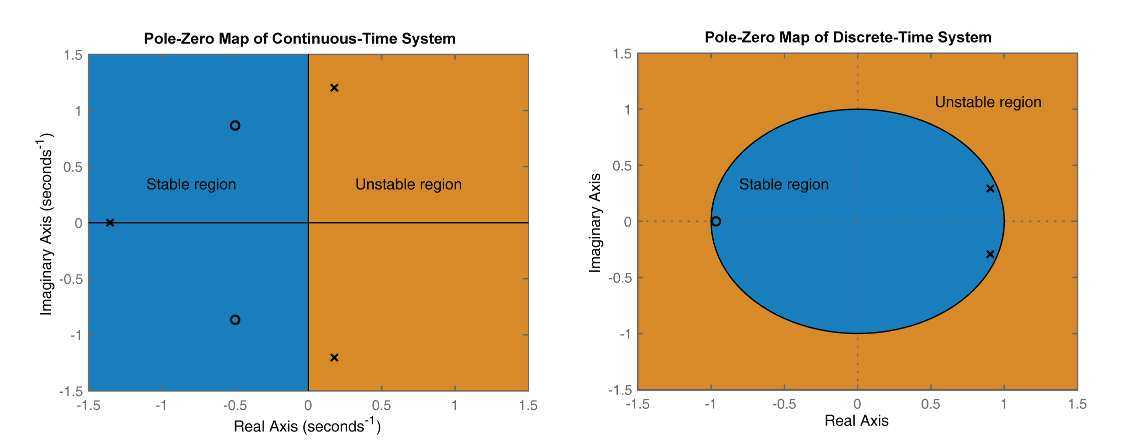
pzmap( plots a pole-zero map for
sys)sys. In the plot, x and
o represent poles and zeros, respectively. For SISO
systems, pzmap plots the system poles and zeros. For MIMO
systems, pzmap plots the system poles and transmission
zeros.
Examples
Input Arguments
Output Arguments
Tips
For MIMO models,
pzmapdisplays all system poles and transmission zeros on a single plot. To map poles and zeros for individual input-output pairs, useiopzmap.For additional options to customize the appearance of the pole-zero plot, use
pzplot.Plots created using
pzmapdo not support multiline titles or labels specified as string arrays or cell arrays of character vectors. To specify multiline titles and labels, use a single string with anewlinecharacter.pzmap(sys,u,t) title("first line" + newline + "second line");



